Professionals often use Adobe Premiere Pro and Final Cut Pro for video editing. These tools provide advanced features and high-quality output.
Video editing software is vital for content creators, filmmakers, and marketers. Adobe Premiere Pro is favored for its robust features, seamless integration with Adobe Creative Cloud, and industry-standard performance. Final Cut Pro, exclusive to macOS, offers intuitive design and powerful functionalities, making it a top choice among professionals.
Both programs support a wide range of formats, ensuring versatility and efficiency in post-production processes. Choosing the right software depends on your specific needs, workflow, and preferred operating system. Investing in professional-grade video editing tools can significantly enhance the quality of your projects and streamline your editing process.
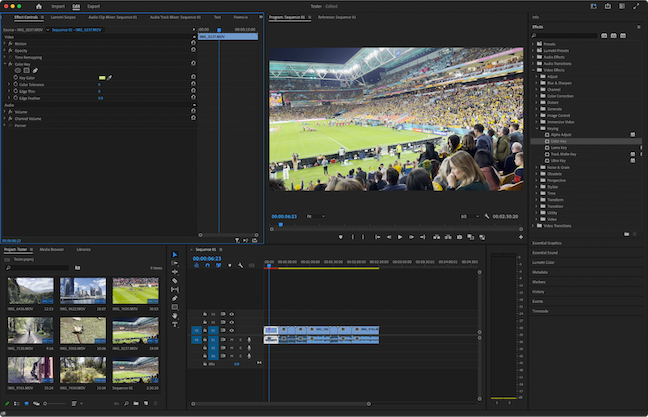
Credit: zapier.com
The Evolution Of Video Editing Software
The journey of video editing software has been remarkable. From analog tape-based systems to advanced digital platforms, the evolution has transformed how professionals work. This section explores the key milestones in this journey.
Early Days: Tape-based Editing
In the early days, video editing was a laborious process. Editors used tape-based systems, which required physical cutting and splicing of film. This method was time-consuming and demanded precision. Mistakes could ruin hours of hard work.
Using tape-based systems, editors needed to meticulously plan each edit. The equipment was bulky and expensive, limiting access to only major studios. Despite these challenges, it laid the groundwork for future advancements.
Transition To Digital: Non-linear Editing
The shift to digital brought a revolutionary change. Non-linear editing (NLE) systems emerged, allowing editors to manipulate video on computers. This made the editing process faster and more flexible.
- Editors could now make changes without affecting the original footage.
- Digital storage replaced physical tapes, saving space and costs.
- Advanced features like special effects, transitions, and color correction became accessible.
Software like Adobe Premiere and Final Cut Pro became industry standards. These tools offered powerful capabilities, making professional-grade editing available to a broader audience.
As technology advanced, NLE systems improved in speed and efficiency. Today, they are integral to the video production process, enabling creativity and innovation in ways once unimaginable.

Credit: www.filmsupply.com
Factors Influencing Professional Software Choice
Professional video editors have specific needs. Their choice of software depends on various factors. These factors ensure the software meets their demands and enhances productivity.
Compatibility With Hardware
Compatibility with hardware is crucial. Professional video editing software should run smoothly on powerful machines. Editors often use high-end desktops and laptops. The software must leverage the full potential of these devices. It should support multiple cores, GPUs, and high RAM. This ensures faster rendering and smoother performance.
| Hardware Component | Importance |
|---|---|
| CPU | High core count for multitasking |
| GPU | Enhanced rendering and playback |
| RAM | Efficient handling of large projects |
Range Of Features
The range of features is a deciding factor. Professional software offers advanced tools. These include color correction, motion graphics, and multi-cam editing. Editors require special effects, transitions, and audio editing capabilities. The software must provide a comprehensive set of tools.
- Color correction and grading
- Motion graphics and effects
- Multi-cam editing
- Audio editing and mixing
User Interface
The user interface (UI) must be intuitive. Professional editors prefer a clean and customizable UI. It should allow quick access to essential tools. The software should enable keyboard shortcuts for efficiency. An easy-to-navigate UI enhances productivity and reduces learning time.
- Clean and customizable layout
- Quick access to tools
- Keyboard shortcuts support
Support And Community
Support and community are vital. Professional video editing software should have robust customer support. This includes tutorials, forums, and user guides. A strong community helps in sharing tips and troubleshooting. Regular updates from the developers ensure the software stays current and reliable.
- Comprehensive tutorials and guides
- Active user forums
- Regular software updates
Industry-standard Video Editing Suites
Professional video editors rely on powerful software to bring their visions to life. These suites offer robust features, seamless workflows, and unmatched performance. Below, we explore three industry-standard video editing suites that stand out.
Adobe Premiere Pro: The All-rounder
Adobe Premiere Pro is a favorite among video editors. It supports a wide range of formats and offers comprehensive tools. Users can edit, color correct, and add effects within one platform. Premiere Pro integrates smoothly with other Adobe Creative Cloud applications like After Effects and Photoshop.
- Key Features:
- Multi-cam editing
- Advanced audio tools
- VR editing capabilities
Its user-friendly interface makes it accessible for both beginners and pros. Regular updates keep it competitive and innovative.
Final Cut Pro X: Apple’s Native Powerhouse
Final Cut Pro X is Apple’s flagship video editing software. Designed for Mac users, it offers high-speed performance and intuitive features. Editors appreciate its Magnetic Timeline, which simplifies complex projects.
- Key Features:
- 360-degree video editing
- Advanced color grading
- Integrated Motion Graphics
Final Cut Pro X leverages Apple’s hardware to deliver fast rendering times. It’s an excellent choice for editors within the Apple ecosystem.
Avid Media Composer: The Hollywood Mainstay
Avid Media Composer has been a cornerstone in Hollywood for decades. Known for its robust toolset and reliability, it handles large projects with ease. Film and TV editors rely on Avid for its collaborative features and media management.
- Key Features:
- Frame-accurate editing
- Advanced color correction
- Extensive media management
Avid Media Composer supports high-resolution formats and offers a customizable interface. It’s the go-to choice for high-end productions.
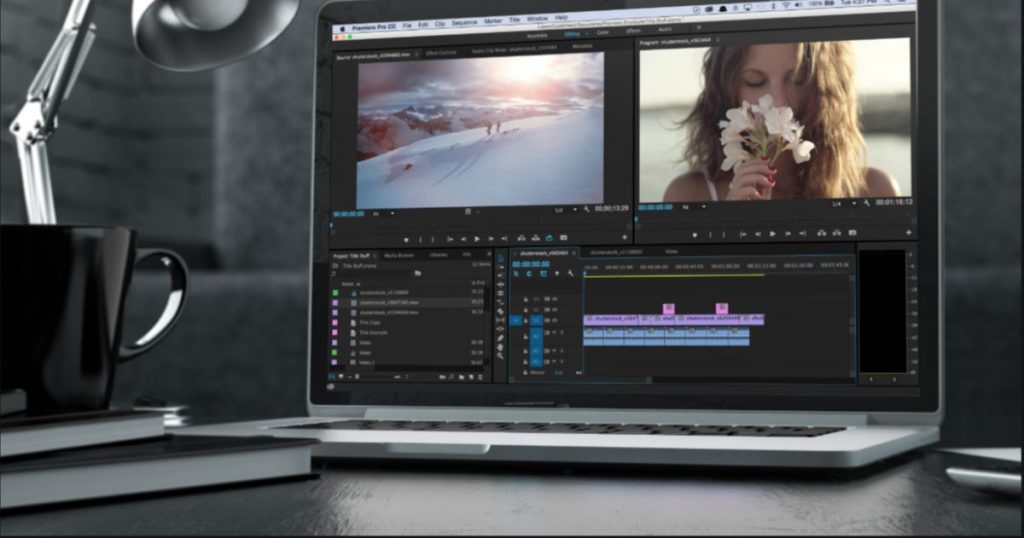
Credit: vogueballroom.com.au
Advanced Features In Professional Video Editing
Professional video editing software offers many advanced features. These features help editors create polished and engaging videos. Below are some key features professionals use to enhance their video projects.
Color Grading And Correction
Color grading and correction are crucial for professional videos. This feature adjusts the color and light of your footage. It ensures consistency and mood. Tools like Adobe Premiere Pro and DaVinci Resolve excel in this area. They offer detailed color wheels and curves. These allow fine-tuning of shadows, midtones, and highlights. The result is a visually appealing video.
Visual Effects Integration
Visual effects (VFX) add a creative touch to videos. Software like Adobe After Effects and Nuke are popular among professionals. They integrate seamlessly with editing software. This makes adding effects like explosions or animations easier. VFX tools offer various plugins. These plugins enhance the video with unique effects and transitions.
Audio Editing Capabilities
Audio quality is as important as visual quality. Professional software includes advanced audio editing features. Adobe Audition and Avid Pro Tools are top choices. These tools allow noise reduction, equalization, and multi-track editing. They ensure the audio matches the visual elements perfectly. Good audio keeps the audience engaged.
Collaboration Tools
Collaboration is key in professional video projects. Editors often work in teams. Tools like Frame.io and Adobe Team Projects facilitate teamwork. They allow multiple editors to work on the same project. These tools include features like real-time feedback and version control. This enhances efficiency and ensures a cohesive final product.
The Rise Of Accessible Professional Tools
The world of video editing has changed dramatically. Today, professional tools are more accessible than ever. Many software options provide powerful features at an affordable price. This shift allows more creators to produce high-quality content. Let’s explore some of these tools.
Davinci Resolve: A Strong Contender
DaVinci Resolve stands out as a robust option. It offers advanced color correction, visual effects, and audio post-production. Many professionals use it for its comprehensive toolset. Whether editing short clips or feature films, DaVinci Resolve excels in performance.
- Color Grading: Industry-leading color grading tools.
- Visual Effects: Integrated visual effects suite.
- Audio Post-Production: Full-featured audio editing capabilities.
- Collaboration: Supports team projects and collaboration.
DaVinci Resolve is available for both Windows and Mac. It also offers a free version with many features.
Hitfilm Pro: The Indie Favorite
HitFilm Pro is popular among independent filmmakers. It combines video editing with visual effects. This makes it a versatile choice for many creators.
- Visual Effects: Over 800 visual effects and presets.
- 3D Compositing: Powerful 3D compositing tools.
- Unified Interface: Seamless integration of editing and effects.
- Training Resources: Extensive tutorials and community support.
HitFilm Pro is available for both Windows and Mac. It offers a one-time purchase option, making it cost-effective.
Lightworks: Free Yet Powerful
Lightworks is a professional-grade editing tool. It offers a free version with many powerful features. Many users find it ideal for both simple and complex projects.
| Feature | Description |
|---|---|
| Multicam Editing: | Supports multi-camera projects. |
| Export Options: | Export to popular formats like MP4, AVI, MOV. |
| Real-Time Effects: | Wide range of real-time effects. |
| Flexible Interface: | Customizable workspace to fit your needs. |
Lightworks is available for Windows, Mac, and Linux. Its free version is perfect for beginners and advanced users alike.
The Importance Of Plug-ins And Add-ons
Professional video editors rely heavily on plug-ins and add-ons. These tools expand software capabilities, making complex tasks easier. They also help in customizing workflows for efficiency.
Expanding Functionality
Plug-ins enhance the core functionalities of video editing software. They can add new effects, transitions, and filters. This allows editors to create unique visuals. Plug-ins also improve audio quality by offering advanced sound editing options.
Some plug-ins specialize in color grading. This ensures the final video has a professional look. Others help with motion graphics, adding dynamic elements to videos. The right plug-ins can transform basic software into a powerful editing suite.
Customizing The Workflow
Every editor has a unique workflow. Plug-ins and add-ons help in tailoring software to individual needs. They can automate repetitive tasks, saving valuable time. For instance, some plug-ins offer batch processing capabilities. This allows multiple files to be edited simultaneously.
Customizable templates are another benefit. They help maintain consistency across projects. Editors can also create presets for frequently used settings. This speeds up the editing process, enabling faster project completion.
Favorite Plug-ins Among Pros
Professional editors often have a list of favorite plug-ins. Here are some popular choices:
| Plug-in | Function |
|---|---|
| Red Giant Universe | Visual effects and transitions |
| Neat Video | Noise reduction |
| Magic Bullet Looks | Color grading |
| Element 3D | 3D object rendering |
These plug-ins are praised for their reliability and performance. They offer robust features that enhance video editing projects. Professionals choose them for their ability to deliver high-quality results.
In summary, plug-ins and add-ons are essential for professional video editing. They expand functionality, customize workflows, and offer powerful features. This makes them indispensable tools for any serious video editor.
Optimizing Workflow With Video Editing Software
Professional video editors need efficient tools. These tools help them optimize their workflow. Using the right software can save time and effort. Let’s explore some key features that enhance productivity.
Keyboard Shortcuts And Macros
Keyboard shortcuts and macros are essential for fast editing. They reduce the time spent on repetitive tasks. Professionals use shortcuts for quick access to tools.
- Cut
- Copy
- Paste
- Undo
Macros allow multiple actions with one command. This makes editing faster and more efficient.
Proxy Editing For Large Files
Editing large files can be slow and cumbersome. Proxy editing solves this problem. It uses lower-resolution files for editing.
| Original File | Proxy File |
|---|---|
| High resolution | Low resolution |
| Large size | Small size |
Once editing is done, the software swaps proxies with the original files. This ensures high-quality output.
Asset Management Features
Managing assets is crucial for any video project. Asset management features keep files organized. This includes:
- Clips
- Music
- Graphics
- Effects
These features help in quick retrieval and efficient use of assets. They ensure that all files are easy to find and use.
Staying Updated: The Future Of Video Editing
Video editing professionals need to stay updated with new trends. The industry evolves quickly. Adopting the latest tools and techniques ensures high-quality results. Let’s explore emerging technologies, AI in editing, and software updates.
Emerging Technologies
New technologies are shaping the future of video editing. Virtual Reality (VR) and Augmented Reality (AR) are gaining traction. These technologies offer immersive editing experiences. Editors can create more engaging content.
Cloud-based editing is also growing. Editors can work from anywhere with internet access. This enables seamless collaboration across different locations. 5G technology supports faster upload and download speeds. This is crucial for handling large video files.
The Role Of Ai In Editing
Artificial Intelligence (AI) is revolutionizing video editing. AI tools automate repetitive tasks. This saves time and increases efficiency. AI can analyze footage and make editing suggestions. This helps editors focus on creative aspects.
AI-powered tools also improve video quality. They can enhance resolution and stabilize shaky footage. Machine learning algorithms can identify scenes and objects. This makes organizing and searching footage easier.
Software Updates And Industry Trends
Video editing software is constantly evolving. Regular updates introduce new features and improvements. Staying updated ensures access to the latest tools.
| Software | Latest Features |
|---|---|
| Adobe Premiere Pro | Auto Reframe, Scene Edit Detection |
| Final Cut Pro | Object Tracker, Cinematic Mode |
| DaVinci Resolve | Color Management, Fairlight Audio |
Industry trends include a shift towards remote editing. This trend has grown due to the global pandemic. Editors use cloud-based platforms for collaboration. Subscription models are becoming popular. They offer access to the latest software versions without a large upfront cost.
- Stay updated with new tools.
- Adopt emerging technologies.
- Leverage AI for efficiency.
- Follow industry trends for better results.
Staying updated is crucial for video editing professionals. Embrace new technologies and trends for success.
Frequently Asked Questions
What Software Do Most Professionals Use When Editing Videos?
Most professionals use Adobe Premiere Pro and Final Cut Pro for video editing. These tools offer advanced features and flexibility.
What Video Editing Software Do Professional Filmmakers Use?
Professional filmmakers often use Adobe Premiere Pro, Final Cut Pro, and Avid Media Composer for video editing. These tools offer advanced features and robust performance.
Which Is The No 1 Video Editing Software?
Adobe Premiere Pro is widely considered the No. 1 video editing software. It offers powerful tools and seamless workflow integration.
What Do Most Youtubers Use To Edit Their Videos?
Most YouTubers use Adobe Premiere Pro, Final Cut Pro, and iMovie for video editing. These tools offer powerful features and user-friendly interfaces.
Conclusion
Choosing the right video editing software is crucial for professional results. Options like Adobe Premiere Pro and Final Cut Pro are popular. Each software offers unique features tailored to different needs. Invest time in exploring these tools. Find the one that best suits your workflow and creative vision.
Happy editing!



