Imagine stepping into a world where your creativity knows no bounds, where you can design and wear your own digital creations. That’s what Roblox offers you—a canvas to unleash your imagination.
Ever thought about creating your own pants in Roblox? It’s easier than you might think, and the best part is, you don’t need to be a professional designer to make it happen. You will discover the simple steps to bring your unique fashion ideas to life in the vibrant universe of Roblox.
Whether you’re aiming to stand out among your friends or want to dive into the world of digital fashion design, this guide will show you how to create pants that reflect your personal style. Are you ready to transform your Roblox avatar with custom-designed pants that everyone will admire? Read on, and let’s unlock the secrets of fashion creation together!
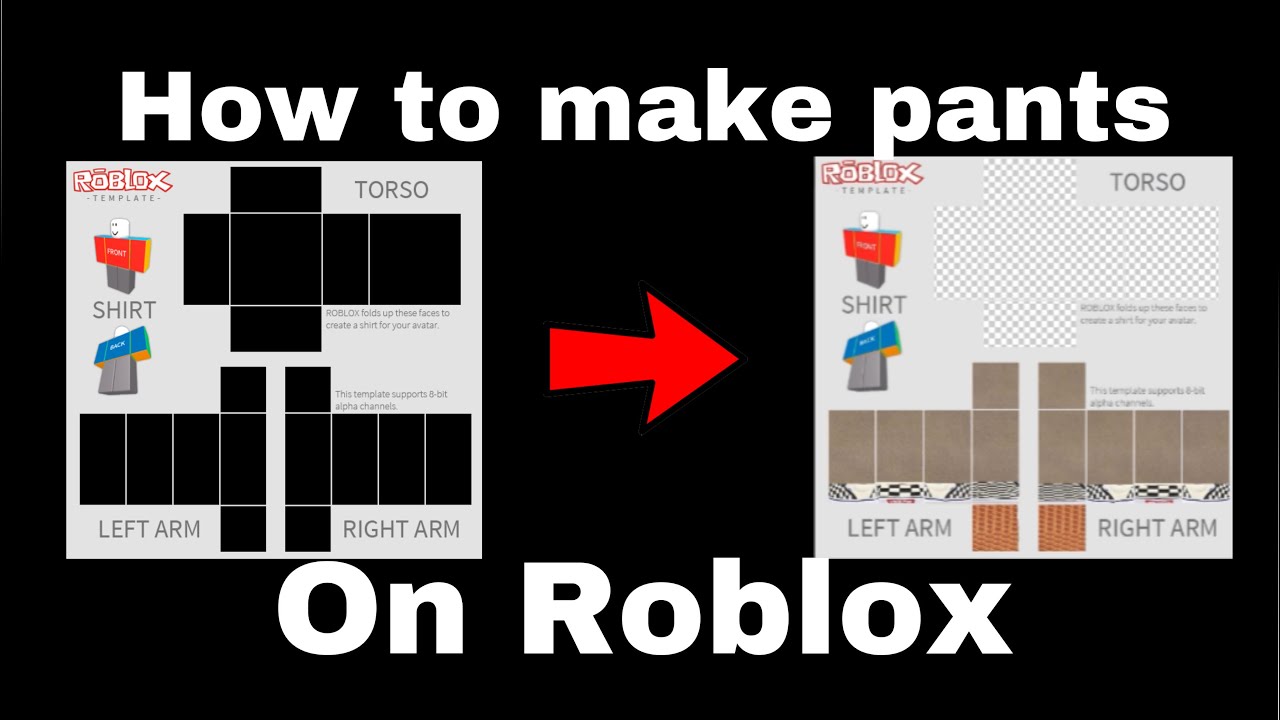
Credit: www.youtube.com
Getting Started
Creating custom pants in Roblox is a fun and creative process. Start by understanding the basics of Roblox Studio. It is where all the magic happens. This guide will help you navigate the beginning steps. Follow these instructions to get started on your design journey.
Setting Up Roblox Studio
Roblox Studio is your main tool for creating pants. Download and install Roblox Studio from the official website. Ensure your computer meets the system requirements. After installation, open Roblox Studio. Log in using your Roblox account. Familiarize yourself with the interface. Spend time exploring the various tools available.
Creating A New Project
Begin by clicking the “New” button in Roblox Studio. This opens a blank project. Choose the template that fits your needs. Select a template with a plain base. This helps in focusing on the pants creation. Save your project immediately. Name it something relevant like “Custom Pants Design.” This keeps your work organized.
Designing Your Pants
Designing your own pants in Roblox is an exciting creative process. It allows you to express your personality through unique designs. You can choose colors, patterns, and styles that reflect your taste. Let’s dive into the steps to design your own Roblox pants.
Choosing A Template
Start with selecting a suitable template for your pants. Roblox offers a standard pants template available for download. This template provides a basic structure to guide your design. It includes areas for the front, back, and sides of the pants. Ensure you have a graphics editor to modify this template.
Customizing Colors And Patterns
Colors and patterns make your pants stand out in Roblox. Choose colors that suit your theme or character idea. Bright colors can grab attention, while muted tones offer a subtle look. Patterns add an extra layer of creativity to your design. Experiment with stripes, polka dots, or even custom shapes.
Use the graphics editor to fill in the template with your chosen colors. Test different combinations to find what looks best. Remember, your design should be visually appealing to other Roblox players. Save your work frequently to avoid losing progress.
Adding Details
Enhancing your Roblox pants design involves adding details like pockets, buttons, and zippers. These small additions make your virtual creations stand out, offering a personalized touch. Experiment with colors and textures to bring your pants to life, capturing attention in the Roblox community.
Creating pants in Roblox is an exciting process, but adding details is where your creativity truly shines. Details bring life and personality to your designs, making your creations stand out in the vibrant Roblox community. Whether you’re adding a signature logo, playing with textures, or experimenting with shading, these elements turn simple pants into a statement piece.Incorporating Logos And Text
Logos and text can give your Roblox pants a unique identity. Think about a simple, catchy logo that represents your style or brand. Place it strategically on the pants, like on the pocket or down the leg, to catch the eye. Adding text can also elevate your design. Short phrases or single words can make a big impact. Ensure the font is clear and complements the overall design of the pants.Using Textures And Shading
Textures add depth and realism to your Roblox pants. Experiment with different patterns like denim, leather, or even futuristic materials. This can make your pants look more authentic and appealing. Shading is another technique to consider. It can highlight specific areas and create a sense of dimension. Experiment with light and dark shades to see how it changes the look of your pants. Have you ever noticed how shading can completely transform a design? Try playing around with it to see how it brings your pants to life. Remember, the right details can make your Roblox pants not just clothing, but a piece of art.Testing Your Design
Creating pants in Roblox involves testing your design for fit and style. Customize colors and patterns to express creativity. Ensure the pants align perfectly with avatars, enhancing the gaming experience.
Testing Your Design Creating pants in Roblox is a thrilling journey, but the real excitement begins when you test your design. You’ve put in the hard work to design something unique, and now it’s time to see it come to life. Testing ensures your creation looks as fantastic on characters as it does in your imagination.Previewing In Roblox Studio
The first step in testing your design is previewing it in Roblox Studio. Open Roblox Studio and import your pants design. You’ll see a 3D model wearing your pants, giving you a glimpse of how it fits and moves. Zoom in and rotate the model to check every angle. Does the pattern align perfectly? Are the colors vibrant and true to your vision? Seeing your design on a model helps you spot any discrepancies that need fixing.Making Adjustments
After previewing, you might notice areas that need tweaking. Don’t worry if your design isn’t perfect on the first try. Adjusting is part of the creative process. Use the feedback from your preview to make changes. Maybe the waistband is too high, or a pattern doesn’t match up. Tweak these details and re-upload your design to see the improvements. Each adjustment brings you closer to a flawless design. How do you know when it’s just right? When your pants look amazing on every avatar. Testing and adjusting ensure your creation is ready for the Roblox world. Engage with your creative side and ask yourself—what would make this design stand out even more? Your unique perspective can lead to incredible designs that impress the Roblox community.Uploading To Roblox
Uploading custom pants to Roblox is an exciting step for creators. This process lets you bring your unique designs to the Roblox world. Follow these easy steps to upload your creations and share them with millions of users.
Preparing The File
Ensure your pants file is in PNG format. This format keeps image quality high. Check the dimensions of the file. The recommended size is 585×559 pixels. This ensures the pants fit perfectly on Roblox avatars. Name your file clearly. Use a name that describes your design. This helps keep your files organized.
Publishing On Roblox Platform
Log into your Roblox account. Navigate to the ‘Create’ section. Select ‘Shirts, Pants & T-Shirts’. Click ‘Choose File’ to upload your design. Find your saved PNG file. Select it and click ‘Upload’. Give your pants a unique title. Write a short description of your design. This helps users understand your creation.
After uploading, check your design in the avatar editor. Make sure it looks as expected. If satisfied, set a price for your pants. Decide if you want to sell your design. Click ‘Save’ to publish it on Roblox. Now your pants are live for players to enjoy.

Credit: create.roblox.com
Marketing Your Pants
Creating pants in Roblox is just the beginning. To succeed, marketing is key. Marketing helps you reach a larger audience. This can boost sales and recognition. Follow these steps to effectively market your pants in Roblox.
Creating A Storefront
Design an attractive storefront in Roblox. Use eye-catching images and clear descriptions. Highlight the unique features of your pants. A good storefront draws in more players. Make it easy for them to purchase.
Use relevant keywords in your product descriptions. This improves search visibility. More visibility means more potential buyers. Keep the text simple and informative. Avoid complex words. Clarity encourages sales.
Engaging With The Community
Engage with the Roblox community. Join groups related to fashion and design. Share your creations and gather feedback. Community interaction builds trust. Trust leads to more sales and loyal customers.
Host events or contests to showcase your pants. Encourage players to try them out. Player participation increases your pants’ popularity. Use forums and social media to connect with players. Answer questions and offer help.
Building relationships within the community benefits your brand. It creates a supportive network for your products. A strong community presence can increase your success in Roblox.

Credit: www.youtube.com
Frequently Asked Questions
Can You Make Pants In Roblox?
Yes, you can create custom pants in Roblox. Use the Roblox Studio to design and upload them. Ensure your design follows Roblox’s guidelines and dimensions. Once uploaded, you can sell or wear them in the game.
How Do I Create My Own Clothes On Roblox?
To create clothes on Roblox, join the Roblox Builders Club. Use the “Create” tab to design templates. Upload your design and set it for sale or personal use. Follow Roblox guidelines for best results.
How Do I Upload Pants To Roblox?
Log in to Roblox, go to the “Create” tab, select “Pants,” upload your design, and click “Submit. “
Conclusion
Creating pants in Roblox is fun and rewarding. Follow the steps to design your unique style. Experiment with colors and patterns. Use the Roblox templates for guidance. Practice makes perfect. Soon, you’ll create amazing designs. Share your creations with friends.
Enjoy the process and have fun. The Roblox community appreciates creativity. Keep exploring and learning. Your design skills will improve over time. Dive into the world of Roblox fashion. Let your imagination guide you. Designing in Roblox is a great creative outlet.
Happy designing!



